How to Calibrate BCPC series Optical Multi Touchscreen in Windows 7
| As instructed, open up the Tablet PC Settings in the Control Panel and reset the calibration and the tabcal utility will be allowed to run a calibration. |
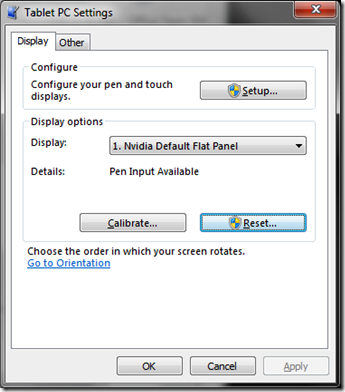 |
| There's one gotcha to using the added calibration points in the Windows 7 utility however. If the same XGridPts and YGridPts values are used (as discussed in the instructions for Vista), the grid points will be covered by the instruction text block. The taps will not register for areas that are covered. Just specify different XGridPts and YGridPts that will be outside the covered area. |
 |
Related Articles
How to Mount an I/O Plate at the back of BCPC Series
Click the link below How to Mount an I/O Plate at the back of BCPC SeriesPart No. iAP-1700 - How to calibrate Touchscreen
Tool Property Page Calibration, draw test tools and the linearity curve of the touchscreen were list in this property page shown as below for user to do touchscreen calibration and touch position test. User can do calibration or draw test by pressing ...Part NO.: EOPW1900SW-INT01-ELO - Case 6-110783 - Question: How to calibrate touchscreen?
Question 1: Just need to able to calibrate with 8.0.0 but customer is just using single touch only. Answer: We test it (SAWUSBEL61) can work with 8.0.0 properly. Please also specified the requirement in your further orders for ELO driver, so ...BCPC Wall Mount Bracket Instruction
Click the linke below BCPC Wall Mount Bracket InstructionHow to Calibrate PCT Touch
Click the link below How to Calibrate PCT Touch