Part no.: CCHW3200IP-24V- S/N: C2842204001-4932-110806 - Question: How to Remove and Replace LCD Panel and 24VDC / 12VDC DC-DC Power Board?
Replacement Procedure.
1. Loosened screws and removed maintenance cover. (Blue Portion)
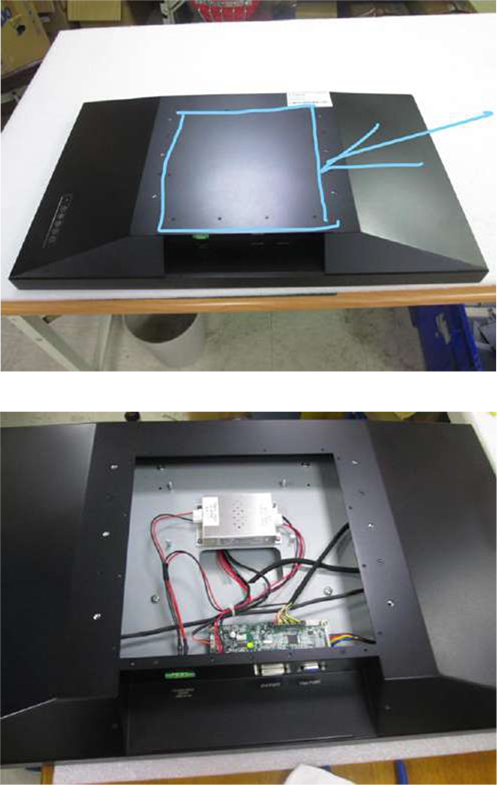
2. Loosened screws (Red Portion)
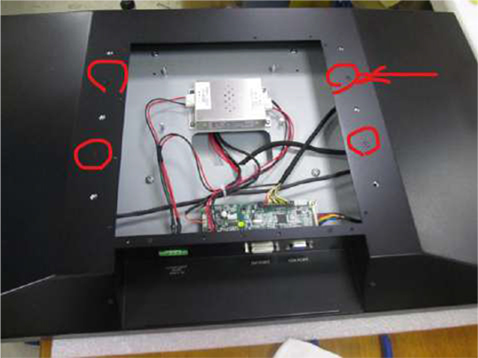
3. Loosened back cover’s screws ( bottom / right / left / top ). (Yellow Portion)


3. Loosened back cover’s screws ( bottom / right / left / top ). (Yellow Portion)
4. Removed.
Power board and cables. (Green #1 portion)
AD board and cables. (Green #2 portion)
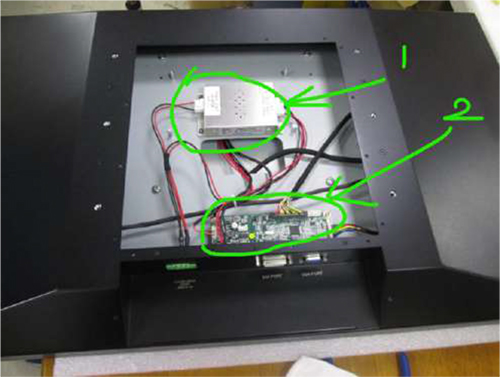
5. Removed rear cover. (Brown portion)

6. Loosened the fixture screws ( x 4EA ) and removed the fixture. (orange portion). Then can replace new panel into the frame.

Related Articles
Part no.: SCHW5500-SIP - S/N: C0041502001-104296a - Question: How to Remove and Replace Power Supply?
Replacement Procedure 1. Loosened the screws and removed the maintenance cover. (Blue Portion). 2. After the maintenance cover opened. Loosened the power board’s screws. 3. Replace the faulty Power Supply and Replace with a new one.Part No. YOP1040HB2 - Case 6-OW-110879-77960 - Question: How to replace LCD Panel & LED Driving Board
Replacing Steps: Step1: Flip to rear side of the monitor , loosen M3 screws*6 and keep it. Step2: Put rear housing aside and disconnect LED Cable & Backlight Cable Step3: Loosen the screw of LED Driving Board and keep it (Orange area) Step4: Put the ...Part No. EPMW2155D-FHD-TR-AP01 - Case 6-OW-107744-79412 - DC - DC Power Board Replacement
1. The power board inside of monitor to be replaced. 2. Remove clamp mount brackets on four sides. 3. Remove screws on both of left and right sides of back housing, to separate front bezel/touch/LCD panel sub module from back housing. Remove panel ...Part No. CPMW2700IP-PCAP-DC - Case-6-120627-78017 - Question: How to replace LCD Panel with Brackets Kits?
Step 1: Loosed the screws ( blue marked ) Step 2: a. Removed speaker cable ( green marked ) b. Removed Touch USB cable ( red marked ) c. Removed power cable ( blue marked ) d. Removed back cover carefully. Step 3: a. Removed Touch control flat cables ...Part No. EPMW2700HDWV-DC-V2 - Case 6-120670-79343 - How to replace Power Board
Step 1: Loosed the rear cove Left/Right/Up/Down screws----blue marked Step 2: Removed the rear cover slowly---red marked Noted: When you remove the rear cover, please pay more attention to the inner speaker cable and the inner power cable---green ...