Part no: CCHW3200IP-24V - SO 110806 - Troubleshoot: Customer accidentally plugged the unit into 120V instead of 24V.
Troubleshooting: Customer accidentally plugged the unit into 120V instead of 24V.
Customer attempt: Tried to power up the unit, bypassing the power supply, and it still doesn't work.
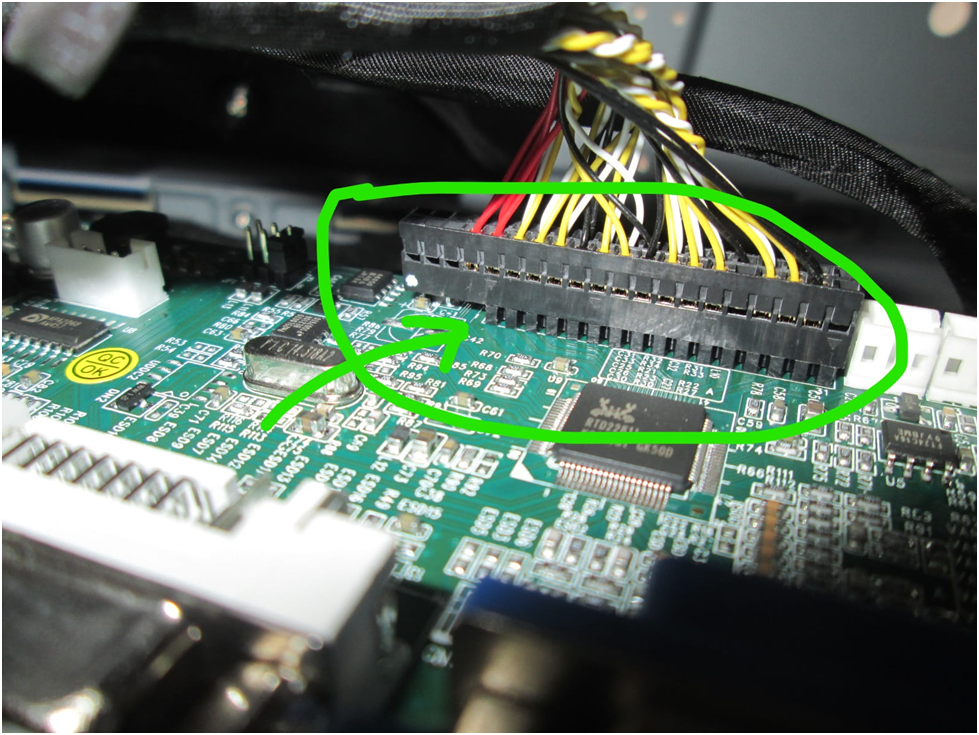
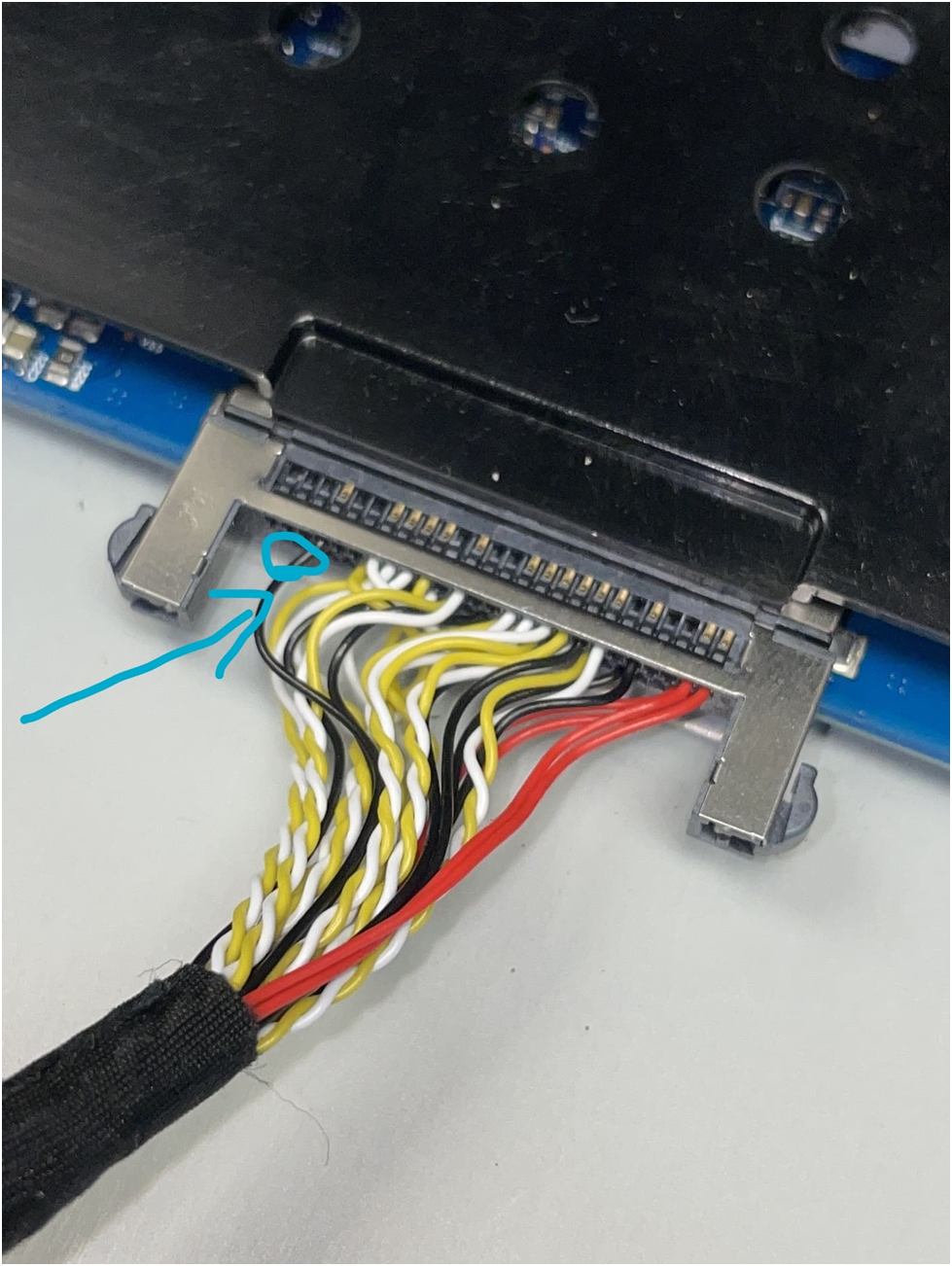
Customer attempt: Tried to power up the unit, bypassing the power supply, and it still doesn't work.
iTech Support Diagnosis: Panel and Power Board is damaged.
Customer Response: Replaced the Panel and Power Board, but the unit still doesn't work.
iTech Support Diagnosis: AD Board is also damaged.
Customer Response: Replaced the AD Board. Now the unit is now fixed!
If the unit is still not working after replacing the AD Board. Here are the few steps to do.
1. Make sure LVDS cable connection ( green portion ) is properly connected.
2. If it's still not working, remove or cut one of line ( black / blue marked ) of LVDS cable.
Related Articles
Part No.: NVIP117162e - Case 6-OW-109950 - Question: KVM IP Module Compatibility?
Question: I am having problems using the Remote Console option on all of our I-Tech KVMS. It does not matter anymore which browser I use but I always get the Browser has no Java message even though I have downloaded Java. Also, I just want to make ...SCH-ExCAT5-V User Guide
Click the link below SCH-ExCAT5-V User GuideIP Module User Manual
Click the link below IP Module User ManualPart no: ECH1500IPHB-BNC - Case 6-OW-109762. Question: Can't turn the unit on or off with the power button?
Question: When I give my display power I can see it come on. ( it flashes to a dark black). The yellow light comes on on the side. But does not go past that. I cannot turn the unit on or off with the power button. Answer: By the description on ...Part no.: CCHW4300HB-SIP-H - Case 6-120127 - Customer: Request for metal plate in front of the buttons on the back of the screen
Customer: We would like to have a metal plate in front of the buttons on the back of the screen. Solution: We manufactured 2 metal plates to meet customer's request. Installation: You should remove the protection film before cover installation Step ...