Part No.: SPCW1850i7-FW2-PCAP - Case 6-109625 - Question: How to replace Panel?
NOTE: When
disassembling, please note and mark the original wires and screw positions.
STEPS:
Step 1: Remove
the back cover screws, remove the back cover.

Step 2: Remove/Unplug the fan wire.
Step 2: Remove/Unplug the fan wire.
Step 3: Remove the network card.
Step 4: Remove
the I/O Plate.
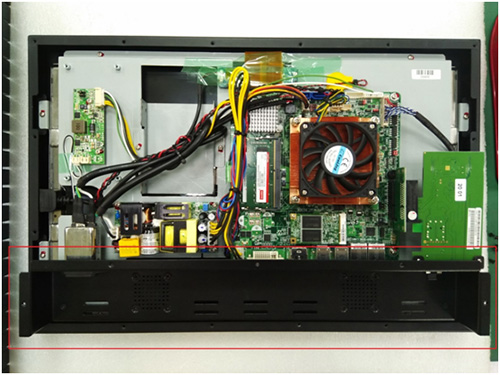
Step 5: Pay attention to the connected power cables and fan cables.
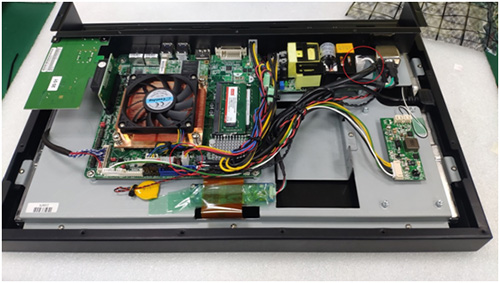
Step 6: Remove
the LVDS Cable / USB cable / touch control board cable / and FPC cable on the
motherboard.
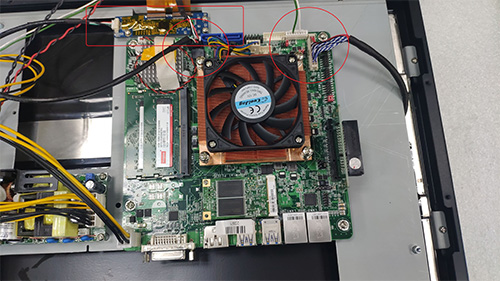
Step 7: Remove
the screws of the middle plate.
Step 8: Remove
the side brackets and then replace the Panel.
Related Articles
Part No. CCPCW4300HDi7-PCAP-V4 - Case-6-120672-78550 - Question: How to replace LCD Panel?
Step 1 Loosed the maintenance cover screws and removed it. ( blue marked ). Step 2 Removed Input power cable ( yellow marked ). Removed Power Switch cable ( blue marked ). Removed cooling Fan power cable ( red marked ). Removed PC OSD cable ( orange ...Part No. CPMW2700IP-PCAP-DC - Case-6-120627-78017 - Question: How to replace LCD Panel with Brackets Kits?
Step 1: Loosed the screws ( blue marked ) Step 2: a. Removed speaker cable ( green marked ) b. Removed Touch USB cable ( red marked ) c. Removed power cable ( blue marked ) d. Removed back cover carefully. Step 3: a. Removed Touch control flat cables ...Part No. APV1730HB - Case 6-OW-110736-79009 - Question: How to replace LCD Panel
1. Remove screw x 4 to remove rubber bumper. 2. Remove screw x 18 3. Remove screw x 3 each side to replace the panelPart No. YOP1700HB2WT-TR - Case 6-OW-110713-78854 - Question: How to update the Touch FW Firmware of PCAP Touch
Afte changing from 5-Wire Resistive Touch to PCAP Touch, need to update the Firmware of PCAP Touch. Completely unzip the archive and execute the update archive "eGalaxUpdate2.exe" Download link below. ...Part No.: YOP1700HB2WT-TR - Case 6-110524 - Question: How remove resistive touch and replace LCD to PCAP touchscreen
TOOLS 3M Double sided tape 1.1mm Screw driver New bracket PCAP screen Touch controller Nylon gloves Fishing line STEPS Step 1: Loosen the 8 screws of rear side and keep aside Step 2: Turn to front side and disconnect LED Cable LCD Cable Touch FFC USB ...