Part No.: CCPCW4300HDi7-PCAP-V4 - Case 6-OW-120672-80396 - Question: How to remove Motherboard
Step 1
1. Loosed rear cover’s screws ( blue marked ).
2. Removed the rear cover ( red marked )

Step 2
You must pay more attention to remove all motherboard’s cables and
remember the cables’ position.

Step 3
1. Loosed motherboard’s screws ( orange marked )
2. Removed motherboard.
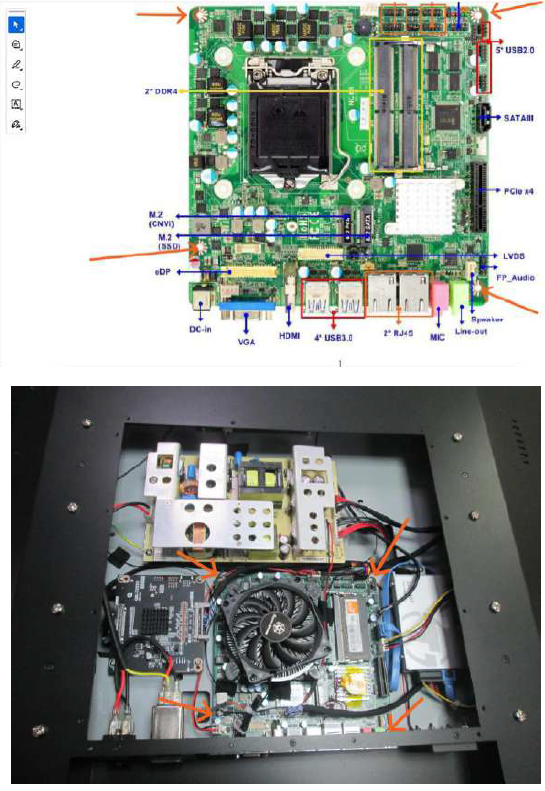
Related Articles
Part No.: YOP1700HB2WT-TR - Case 6-110524 - Question: How remove resistive touch and replace LCD to PCAP touchscreen
TOOLS 3M Double sided tape 1.1mm Screw driver New bracket PCAP screen Touch controller Nylon gloves Fishing line STEPS Step 1: Loosen the 8 screws of rear side and keep aside Step 2: Turn to front side and disconnect LED Cable LCD Cable Touch FFC USB ...Part No. YOP1700HB2WT-TR - Case 6-OW-110713-78854 - Question: How to update the Touch FW Firmware of PCAP Touch
Afte changing from 5-Wire Resistive Touch to PCAP Touch, need to update the Firmware of PCAP Touch. Completely unzip the archive and execute the update archive "eGalaxUpdate2.exe" Download link below. ...Part No. YPM1500PHB2WT-TR - Case 6-OW-110776-77852 - Question: How to safely remove the damaged film to replace with new one.
Issue: Damaged Touch Film Because the touch film has been damaged and turned into atomization. Only removing it will make the display work properly. If there are no other problems with the monitor itself. After removing the Touch, the display screen ...Part No. BHK119-8Ue - Case 6-OW-102516-77576 - Question: How to remove the LCD
1. Remove the 6x Screws holding the Power/VGA/KB&M connectors cover 2. Remove all 3x Connectors and reconnect to make sure they are secured properly. 3. Remove the 4x Screws holding the module.Part No.: SPCW1850i7-FW2-PCAP - Case 6-109625 - Question: How to replace Panel?
NOTE: When disassembling, please note and mark the original wires and screw positions. STEPS: Step 1: Remove the back cover screws, remove the back cover. Step 2: Remove/Unplug the fan wire. Step 3: Remove the network card. Step 4: Remove the I/O ...