How to Remove and Replace Panel - Model: CPMW1560-J-DC-AE1
Part no.: CPMW1560-J-DC-AE1
SO: 110668
Panel Replacement ProcedureStep 1. Removed the rear cover (Blue portion)
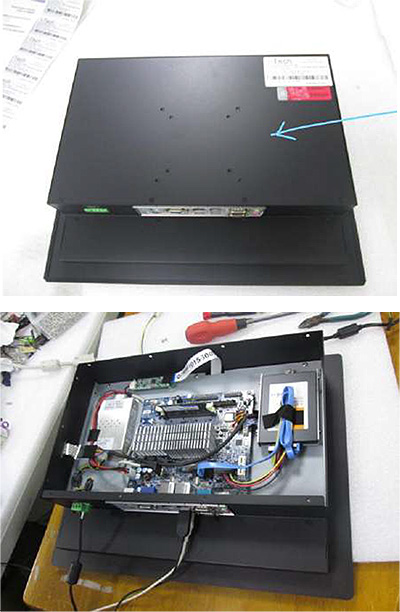
Step 2.
- Removed Touch cable. (Green portion)
- Removed Invertor cable ( 1 ) and LVDS ( 2 ). (Red Portion)
3. Loosed the left side, top side, right side and bottom side screws located clamp’s bottom. (Yellow portion).
Note:
- Made sure the three cables ( Touch cable, Invertor cable, LVDS cable ) should be removed first before panel replacement.
- Checked the panel model (AUO / G156HTN02.1)
Related Articles
Part no.: CCHW3200IP-24V- S/N: C2842204001-4932-110806 - Question: How to Remove and Replace LCD Panel and 24VDC / 12VDC DC-DC Power Board?
Replacement Procedure. 1. Loosened screws and removed maintenance cover. (Blue Portion) 2. Loosened screws (Red Portion) 3. Loosened back cover’s screws ( bottom / right / left / top ). (Yellow Portion) 4. Removed. Power board and cables. (Green #1 ...Part No.: YCH1500HB-TR-DC - Case 6-OW-107338 - Male Connector for DC 9-36V Power Input (Model: DC-ME860-508-02G / DC-MC421-350-02G).
Customer Issue: I have a truck of mine that runs a camera system with LCD display provided by your store. The plug was broken or lost or something, anyway, it's just wires showing. Is there a harness you can direct me to, to replace this? Solution: ...Part No. APV1730HB - Case 6-OW-110736-79009 - Question: How to replace LCD Panel
1. Remove screw x 4 to remove rubber bumper. 2. Remove screw x 18 3. Remove screw x 3 each side to replace the panelPart No.: SPCW1850i7-FW2-PCAP - Case 6-109625 - Question: How to replace Panel?
NOTE: When disassembling, please note and mark the original wires and screw positions. STEPS: Step 1: Remove the back cover screws, remove the back cover. Step 2: Remove/Unplug the fan wire. Step 3: Remove the network card. Step 4: Remove the I/O ...How to replace KVM PCB for Model: AVP117e-220DC
Click the link below How to replace KVM PCB for Model: AVP117e-220DC