How to Remove and Replace New Housing from Open frame Parts - Model: GOPW2380HB3 to Chassis mount housing.
Parts
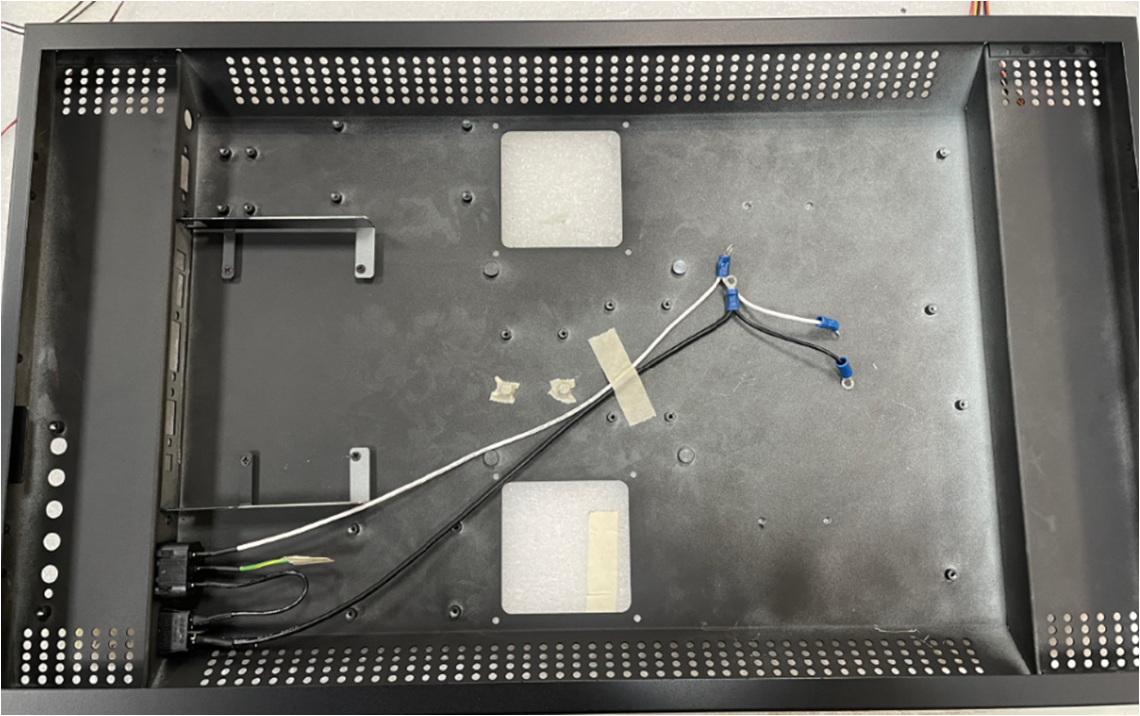
Removing Parts : Coastline
Remove the orange area first.
- light sensor (can be unscrewed by hands).
- RS232 (remove via Hexagon screwdriver 5m/m).
- AD board (remove via Hexagon screwdriver 5m/m).
AC Power Wires
There are only two cables need to loosen: L cable and N cable from power modules.
There are only two cables need to loosen: L cable and N cable from power modules.
Loosen all the screws
- Loosen the all screws from the mechanism.
- Please note that there are two types of screws, one is black and one is sliver. The two cannot be exchanged.
Fixing Parts
- Put back all the parts/PCBs and tighten all screws on the new mechanism.
- Connect L to L wire first (color: black).
- Connect N to N wire (color: white).
If there’s any hesitation please take pictures and contact iTech for help.
Coastline
- Put back the orange area.
Related Articles
Part No. YOP1700HB2-TCG-TK1 - Case 6-120666-78967 - How replace Open Frame Touch and Panel LCD
Tools 17" Opem Frame Touch LCD Monitor Nylon Gloves Fishing Line Resistive Touch 3M double sided tape 1.55mm Screw Driver Replace Steps 1. Unscrew 8 screws on the rear cover. 2. Lift up middle housing and disconnect LCD cable / LED cable / Touch ...Problem and Possible Cause - Model: CHW4200-SIP
Rugged Completely Sealed IP66/NEMA4X Stainless Steel Chassis/Surface Mount, 42" LCD monitor LED backlight, 1920 x 1080, 450 nits, with 2mm AR glass, VGA and DVI Input. Model: CHW4200-SIP S/N # C041403001, C041403002-103292 Problem: LCD light up, but ...55" Stainless Steel Chassis/Surface Mount IP66 LCD No Power - Model: SCHW5500-SIP
How to check if the LCD Power Supply is need to be replaced. Issue: No Power 1. Check the OSD LED at the back of the LCD if it's ON 2. Open the small panel at the center of the back of the LCD, there should be a internal power supply inside the unit. ...Part No.: DRP4W2150A-HB-HDMI - Case: 75864 - Question: Deployment Configuration?
Model: DRP4W2150A-HB-HDMI Rugged 4U 26" Deep 21.5" Quad Display Drawer Platform: Hydra Series Frame: 26" Deep LCD(s): (215HBx4) 4x21.5" FHD (1920x1080) LED Backlit High Bright Panels to 1500Nits Controller(s): aRGB/VGA, HDMI, Display Port Front: 4U ...Part no.: YOP1700HB2WT-TR - Case 6-110118 - How to remove and replace 5 Wires Resistive Touch?
Case 6-110118 Wide Temp -30C to 85C Open frame, 17" LCD monitor, 1280 x 1024, super high brightness 1500 nits VGA Input (Auto dimming control)(without RS232 control) + 17"- 5 Wires Resistive Touch with USB Controller Tools 17" Opem Frame Touch LCD ...