Part No. NPW617HD-24 - Case 6-120365-79257 - How to replace AD Board Inverter?
Before your work, please make sure that the power is disconnected.
Step 1: Remove all the LCD panel screws. (12 screws, 3 on each sides).
Step 2: Remove the LCD panel frame.
Step 3: Remove the LCD mounting screws on the back of the unit. (4 for each side)
Step 4: Lift up the panel as slow as well, and disconnect the cable connected to the LCD panel carefully in case of damage the cables and remove the screw too.
Step 5: Please disconnect all the wire connected on the AD board carefully and release the 2 screws to replace the defective AD board.

PLEASE DON’T FLIP DOWN THE LCD SCREEN IN CASE DAMAGE
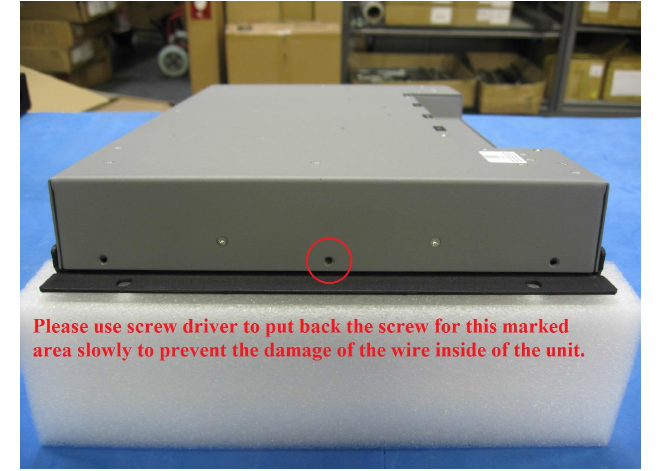
NOTE: DO NOT USE POWER TOOL TO INSTALL THE SCREW FOR THIS MARKED AREA, IT MIGHT DAMAGE THE WIRE INSIDE OF THE UNIT.
Related Articles
Remove and Replace AD Board & Inverter Instruction for NPW9240K-TCB
Click the link below Remove and Replace AD Board & Inverter Instruction for NPW9240K-TCBPart No.: AVPW1560Ce - Case 6-OW-110901-78507 - Question: How to Replace AD Board and IO Board?
Step 1. Remove screw x 14 to remove rear cover Step 2. Re-plug LCD cable on the AD board to check if the issue can be eliminated. If not, please replace the AD board and make sure the wiring is exactly the same as the original. Step 3. If the new AD ...Part No. CCHW4600HBP-SIP-U1 - Case 6-120505-78047 - Question: How to replace AD Board?
Tools: Screw Driver, Knife, Wrench and Silicon Step 1. Loosed the stainless screws and removed Top cover ( blue marked ) Step 2: Loosed the stainless screws, disconnected cooling fan power ( red marked ) and removed the cover ( yellow marked ). Step ...Part No.: EPM2010B TR_HDMI+DP - Case: 6-110117-a - How to replace AD Board on EPM2010B TR_HDMI+DP?
Remove mounting brackets to separate front bezel. Remove screws of touch panel on both sides of back housing, and then lift touch panel for Ad board replacement. Made mark or take photo before replacement for further recovery. Replace Ad board, the ...Part No. CCHW6500-SIP-H - Case 6-120194-77571 - Question: How to replace AD Board?
Step 1. Loosed the screws and removed the maintenance cover. (blue marked) Step 2. Removed some cables and loosed AD board screws. Red marked : LVDS cable Yellow marked : Backlight cable Green marked : 12VDC power input cable White marked : HDMI ...