Part No. YCHW1210HB2-TR-SK01 - Case-6-OW-111079-78732 - Question: How to replace Power Board?
How to replace Power Board
Step 1. There are eight locking screws on the back cover of the screen, which can be removed directly with a cross screwdriver.
Step 2. When opening the back cover, please note that there are three cables connected with it.
Step 3. After opening the back cover, you can see the Power Board.
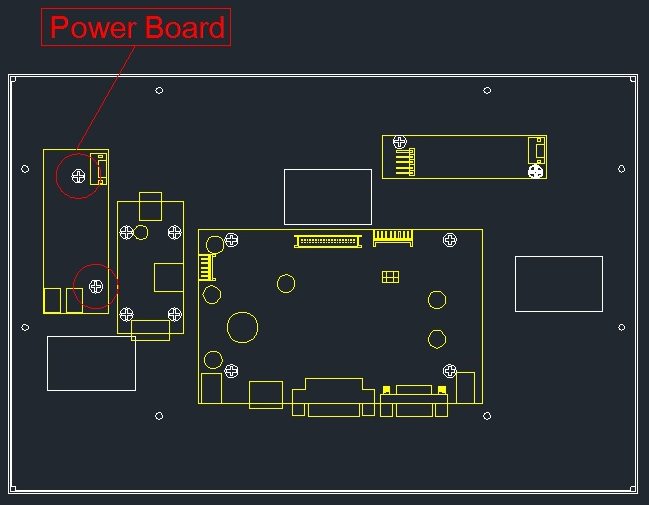
Step 4. You can replace the power board after remove two locking screws on it.
Step 5. Close the back cover and lock the original eight screws.
Related Articles
Part No. EPMW2155D-FHD-TR-AP01 - Case 6-OW-107744-79412 - DC - DC Power Board Replacement
1. The power board inside of monitor to be replaced. 2. Remove clamp mount brackets on four sides. 3. Remove screws on both of left and right sides of back housing, to separate front bezel/touch/LCD panel sub module from back housing. Remove panel ...Part No.: AVPW1560Ce - Case 6-OW-110901-78507 - Question: How to Replace AD Board and IO Board?
Step 1. Remove screw x 14 to remove rear cover Step 2. Re-plug LCD cable on the AD board to check if the issue can be eliminated. If not, please replace the AD board and make sure the wiring is exactly the same as the original. Step 3. If the new AD ...Part No. ESPM2000B TR - Case 6-120273-78046 - How to replace Power & AD Boards.
1. Remove screws of clamp mount brackets. 2. Remove screws of LCD panel on back housing at left and right sides. 3. Lift up front bezel with LCD touch screen for replace power or AD board 4. Take photos for wires on boards before replacement. 5. ...Part No. CPMW1900IP-TR-V1 - Case 6-OW-111070-77790 - Question: Do you have a power supply that will work for this application?
Issue: We are in process of building these electrical panels and have an issue. The power supply that came with these LCD is for 100-120 VAC. The cabinet I am installing this into is 125 VDC. Do you have a power supply that will work for this ...Part No.: DRP4W2150A-HB-HDMI - Case: 75864 - Question: Deployment Configuration?
Model: DRP4W2150A-HB-HDMI Rugged 4U 26" Deep 21.5" Quad Display Drawer Platform: Hydra Series Frame: 26" Deep LCD(s): (215HBx4) 4x21.5" FHD (1920x1080) LED Backlit High Bright Panels to 1500Nits Controller(s): aRGB/VGA, HDMI, Display Port Front: 4U ...