Part No. YFMW2150-PCAP - Case 6-120705-78302 - 21.5'' Flat Surface Multi Touch Monitor (Panel Replacement SOP)
Step1: Flip monitor to rear side and then remove the foam tape at 4 sides.
Step 2: Loosen the 14 screws at the rear cover and keep it safe.
Step 3: Caution! DO NOT lift up rear cover at this step in case to broken the flexible flat cable of touch Loose the 6 screws at both side and keep it safe.
Step 4: After loosen the 6 screws, lift up the rear cover remove kapton tape and disconnect the LCD/LED/ Touch cable.
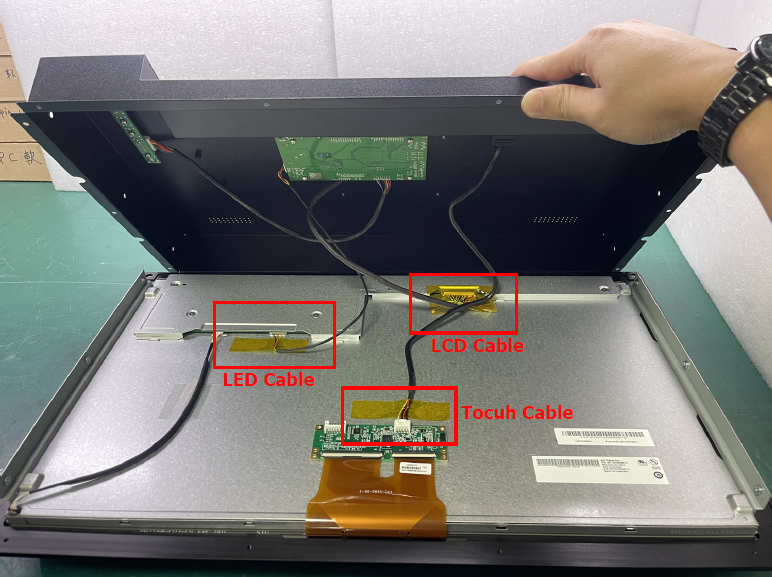
Step 5: Put rear cover aside.
Step 6: Remove the touch controller which has been paste on rear of panel.
Step 7: Loose 4 screws on brackets at both side of panel and keep it safe.
Step 8: Replace with new panel included foam tape, relock brackets back on Please be aware of the directionality of bracket.
Step 9: Put panel module center aligned to aluminum frame included touch.
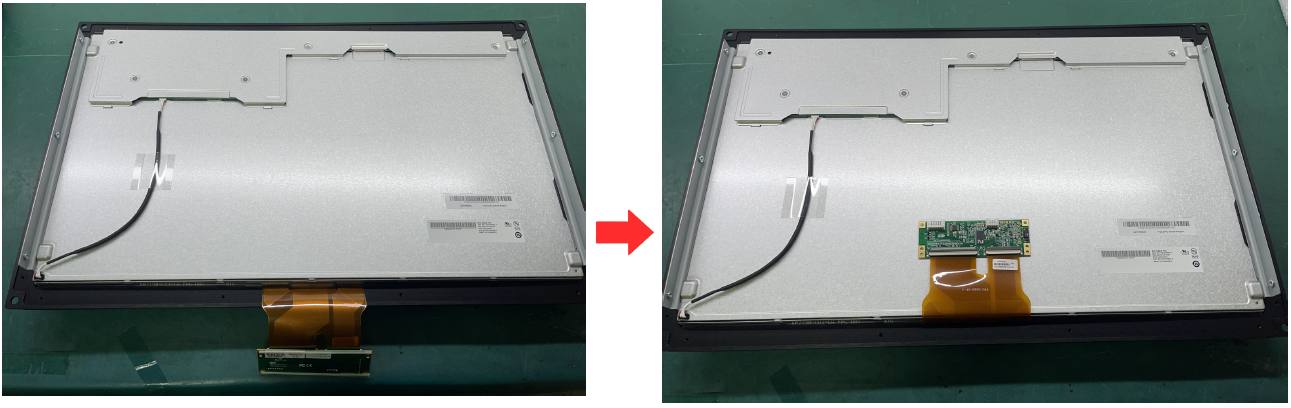
Step 10: Reconnect the LCD/LED/Touch Cable on the rear cover firmly and paste up kapton tape.
Step 11: Relock the 6 screws to brakets at both side.
Step 12: Relock the 14 screws at 4 sides of rear cover.
Step 13: Paste the foam tape at 4 sides.
Step 14: Finished
Related Articles
Part No. YOP1700HB2-TCG-TK1 - Case 6-120666-78967 - How replace Open Frame Touch and Panel LCD
Tools 17" Opem Frame Touch LCD Monitor Nylon Gloves Fishing Line Resistive Touch 3M double sided tape 1.55mm Screw Driver Replace Steps 1. Unscrew 8 screws on the rear cover. 2. Lift up middle housing and disconnect LCD cable / LED cable / Touch ...Part No. CPMW2700IP-PCAP-DC - Case-6-120627-78017 - Question: How to replace LCD Panel with Brackets Kits?
Step 1: Loosed the screws ( blue marked ) Step 2: a. Removed speaker cable ( green marked ) b. Removed Touch USB cable ( red marked ) c. Removed power cable ( blue marked ) d. Removed back cover carefully. Step 3: a. Removed Touch control flat cables ...Part no.: YOP1700HB2WT-TR - Case 6-110118 - How to remove and replace 5 Wires Resistive Touch?
Case 6-110118 Wide Temp -30C to 85C Open frame, 17" LCD monitor, 1280 x 1024, super high brightness 1500 nits VGA Input (Auto dimming control)(without RS232 control) + 17"- 5 Wires Resistive Touch with USB Controller Tools 17" Opem Frame Touch LCD ...Part No. CCPCW4300HDi7-PCAP-V4 - Case-6-120672-78550 - Question: How to replace LCD Panel?
Step 1 Loosed the maintenance cover screws and removed it. ( blue marked ). Step 2 Removed Input power cable ( yellow marked ). Removed Power Switch cable ( blue marked ). Removed cooling Fan power cable ( red marked ). Removed PC OSD cable ( orange ...Part No.: YOP1700HB2WT-TR - Case 6-110524 - Question: How remove resistive touch and replace LCD to PCAP touchscreen
TOOLS 3M Double sided tape 1.1mm Screw driver New bracket PCAP screen Touch controller Nylon gloves Fishing line STEPS Step 1: Loosen the 8 screws of rear side and keep aside Step 2: Turn to front side and disconnect LED Cable LCD Cable Touch FFC USB ...